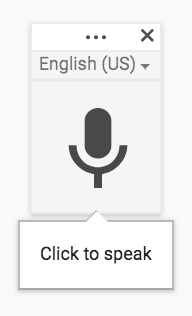Have you tried Voice Typing?!
Assistive Technology is all around us! Many of the devices that we use throughout our day have built in accessibility features. Have you tried Voice Typing? Voice Typing is available for FREE in Google Docs.
You can access this on a computer by:
1) Open a Google Doc
2) Go to Tools
3) Select Voice Typing
A microphone will appear and you are ready to start speaking! Using speech to text does take some practice. I recommend for students to take something that they have already written or another piece of text to practice getting used to this feature. You will also want to make sure they practice saying the punctuation marks once you are done dictating the sentence. (Example: What is your favorite book question mark) Speech to text is not for everyone, but it can be a valuable tool for both children and adults. I hope you find this tool to be helpful!